The Tracks Citizen APK is a revolutionary digital solution introduced by the Karachi Traffic Police to simplify and modernize the way traffic challans, vehicle verifications, and road safety information are managed. Integrated with the Traffic Ticketing & Management System (TTMS), this application provides citizens of Karachi and Sindh with a seamless, efficient, and transparent system for handling traffic-related matters.
The Tracks Citizen APK is an official mobile application developed as part of the Traffic Ticketing & Management System. It enables users to digitally access traffic-related information that was previously only available through physical offices or manual paperwork. By integrating with the Karachi Traffic Police and Sindh Police, the app offers transparency, efficiency, and accessibility to every registered vehicle owner in the region.
This platform is not just for challan verification; it’s an entire ecosystem for managing driving compliance, learning traffic rules, staying informed about road safety, and even getting real-time weather and emergency updates.
What is Tracks Citizen APK?
The “Tracks Citizen” app is a mobile application reportedly launched by the Karachi Traffic Police (and/or the Sindh Police) in Pakistan, aimed at providing citizens with digital access to traffic-related services such as vehicle registration verification, challan (traffic violation fine) status, and road safety information.
Features of Tracks Citizen APK:
Let’s unpack the main features of the Tracks Citizen app, as reported in the available information.
Challan Verification
- One of the primary features: you can enter your vehicle registration number (or other identifying info) to check if any traffic violation challan (fine) has been issued against your vehicle. The system retrieves from the traffic police database (via TTMS).
- This is helpful because it gives you real-time or near-real-time visibility of penalties issued, instead of waiting for a physical notice.
Challan History (Latest 10)
The app reportedly provides a history of the latest 10 challans associated with your vehicle. This is useful for monitoring your driving/vehicle record and ensuring you haven’t missed any payments or notices.
Registered Vehicle Verification
- You can verify the ownership/registration status of a vehicle via the app. This can be especially useful if you are buying a used vehicle (to check for pending fines or registration issues).
Locate Payment / Submission Franchises
- The app reportedly includes a map feature (e.g., Google Maps integration) that shows nearby franchised centers (e.g., UBL Omni, A2Z franchises) where you can pay the challans or submit paperwork.
- Having a map of authorized payment centers helps the user find the nearest location instead of having to guess or search manually.
Traffic Violation Rules / Road Signs / Driving Manual
- Beyond just fines and verification, the app also offers educational content: traffic violation rules, explanations of road signs, a driving manual and a simulation section to help drivers understand safe practices.
- This is a good value-add — not just enforcement, but helping citizens understand the rules of the road.
News, Events, Emergency Contacts, Weather Updates
Additional features include:
- News & Events: Updates from traffic police or police departments about road safety campaigns, changes in law, etc.
- Emergency Contacts: Important numbers (police, ambulance, etc) accessible quickly via the app.
- Weather Updates: Since weather can affect road safety (e.g., rain, fog), the app includes weather info.
Feedback / Contact
- Users can send feedback or contact authorities via the app. This helps the user-authority communication loop.
How to Download & Install Tracks Citizen APK
Here’s a step-by-step guide for downloading and installing the app. Note that since this is a region-specific app, availability may vary, and you must ensure you are using trusted sources and complying with local rules.
Step 1: Verify Authenticity & Source
- Ideally you should download the app from an official store (e.g., Google Play Store) if available in your region.
- If it’s not available via the official store, the APK may be available from third-party sites. For example,e one site lists version 2.0.2 (21.8 MB) for Android 7.0+.
- But: use caution. Downloading APKs from third-party sites poses security risks (malware, fake apps, etc). Always verify the developer name, app permissions, and check for official announcements from the traffic authorities (e.g., Karachi Traffic Police) to confirm authenticity.
Step 2: Download the APK File
- If in an official store: Search for “Tracks Citizen” and install.
- If using a third-party site: Click the download link for the APK. Make sure the version is current (e.g., v2.0.2 or whichever is shown).
- Ensure you are downloading the correct package for the region (Sindh / Karachi). Some apps may look similar but serve different jurisdictions — double-check the official website or press release. For example, the Karachi Traffic Police press release mentions the app for “e-challan alerts”.
Step 3: Enable Unknown Sources (if installing via APK)
- If you’re installing an APK outside Google Play:
- On Android settings → Security → enable “Install unknown apps” (or similar) for the browser or file manager you’re using.
- Warning: This increases the risk of malicious software. Remove the permission again after installation or be very cautious.
Step 4: Install the APK
- Locate the downloaded APK file (usually in the Downloads folder).
- Tap the APK → if you get a warning about unknown sources, acknowledge if you have checked authenticity.
- Follow the installation prompts.
- Once installed, open the app.
Conclusion
If you live in the service region of the app (Karachi/Sindh) and own a vehicle, installing Tracks Citizen is a smart move—it puts important traffic-related information at your fingertips, helps you stay compliant, and can save time. Just make sure you use the official version, keep it updated, and continue following safe and legal driving practices. If you live outside the region or the app doesn’t support your vehicle’s registration zone, you may need to look for the local equivalent traffic police app for your area.





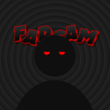



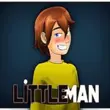
No comments found!